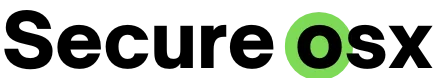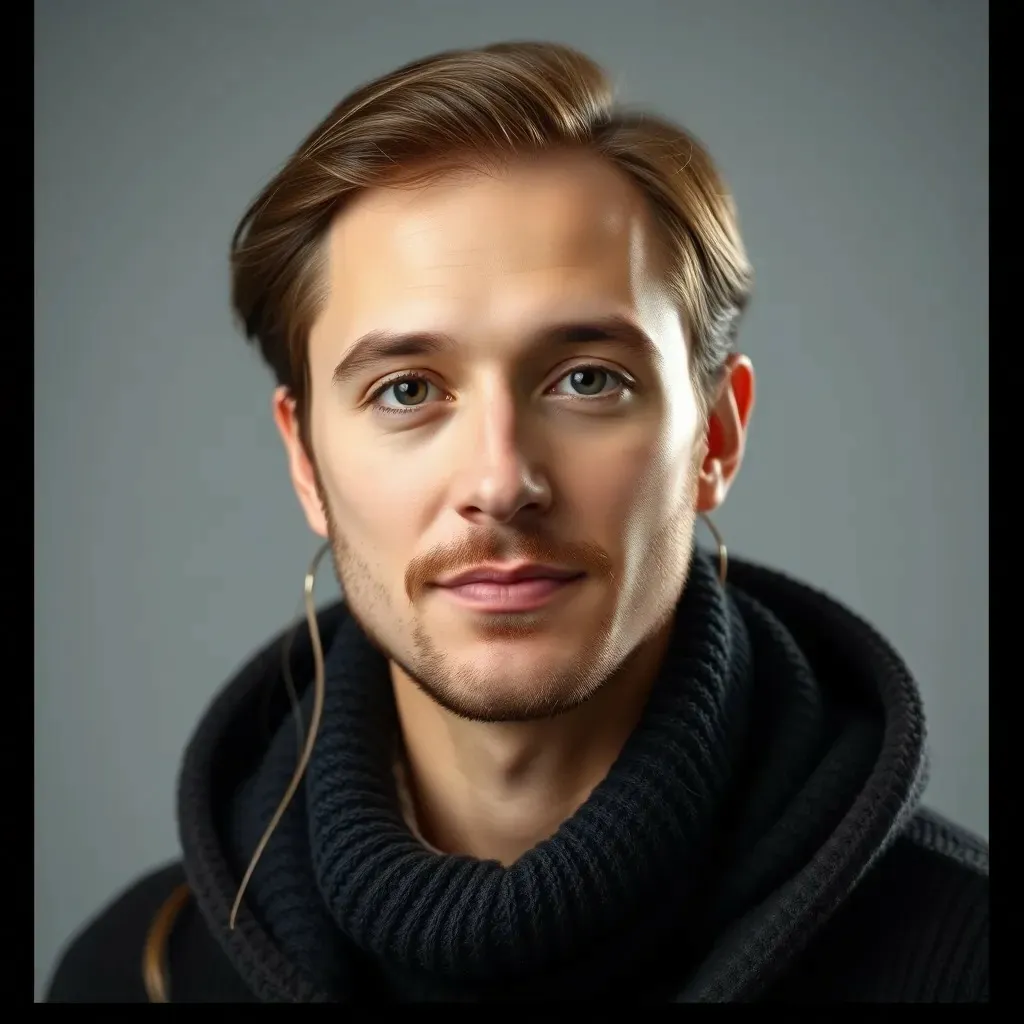When it comes to managing projects, choosing the right tool can feel like trying to pick a favorite child, it’s tough. Jira and Azure DevOps both have their fans, and while each tool has its strengths, knowing which one might be better for your needs is crucial. In this text, we’ll jump into the nitty-gritty of these two heavyweights, making the decision process a whole lot easier (and a little more fun). Buckle up, folks.
Table of Contents
ToggleOverview of Project Management Tools

What Is Jira?
Jira, developed by Atlassian, started as a bug and issue tracker but has since evolved into a robust project management tool. It’s particularly beloved by software development teams for its agile capabilities. Users can create custom workflows, track project progress, and manage their backlogs seamlessly. Jira’s rich ecosystem, complete with integrations and plugins, enhances its versatility. As teams grow and projects get complex, Jira scales beautifully, accommodating the chaos of software development while keeping everything organized.
What Is Azure DevOps?
Azure DevOps, developed by Microsoft, is more than just a project management tool. It combines development, project management, and collaboration into one cohesive suite. With Azure Pipelines, Boards, and Repos, teams can manage their entire lifecycle from planning to deployment. It’s a cloud-based solution that effortlessly integrates with Microsoft products, making it an excellent choice for teams heavily invested in the Microsoft ecosystem. Its user-friendly interface and powerful features make it a popular pick among tech-savvy teams.
Key Features Comparison
Agile Project Management
Both Jira and Azure DevOps excel in agile project management. Jira’s strength lies in its customizable workflows, allowing teams to tailor projects to their specific needs. The ability to create scrum or kanban boards is a game changer for agile teams. On the flip side, Azure DevOps offers a more integrated experience with its Boards feature, combining planning with coding and deployment seamlessly. Both tools provide robust reporting features, but Jira often wins for its dedicated set of agile metrics.
Integrations and Extensions
Integrating with existing tools can be crucial for seamless workflows. Jira boasts thousands of add-ons in its Atlassian Marketplace, making it incredibly flexible. Integrations with tools like Confluence and Bitbucket enhance collaboration. Azure DevOps doesn’t fall behind either: it integrates well with Microsoft products and various third-party applications. For organizations already using Office 365, Azure DevOps becomes a natural choice, ensuring that tools work in harmony.
User Interface and Experience
User experience can greatly affect productivity. Jira’s interface has improved significantly over the years, yet it can sometimes feel overwhelming due to its numerous features. Users may find it cluttered at first glance. Azure DevOps, but, aims for simplicity, offering a more intuitive and clean interface. Its dashboard provides a straightforward view of projects, making it easier for teams to navigate. Hence, the choice may come down to personal preference about aesthetics and ease of use.
Pricing Models
Pros and Cons of Jira
Jira offers a tiered pricing model, which begins with a free plan for small teams. As teams grow, costs can rise, but the level of customization and extensive features often justifies the expense. On the downside, some users may feel that it becomes pricey as additional features are required. But, the flexibility and agility it provides are compelling reasons to consider it.
Pros and Cons of Azure DevOps
Azure DevOps also provides a free tier for small teams, but the pricing structure scales based on the number of users and services utilized. Its all-in-one nature can be cost-effective for larger teams as it encompasses multiple functions in one tool, reducing the need for additional software. The downside? Some users may find that the learning curve is steeper compared to Jira, especially if they aren’t familiar with Microsoft tools.
Use Cases and Suitability
When to Choose Jira
Jira is a standout choice for dedicated agile software teams. If a company thrives on flexibility, custom workflows, and extensive tracking, Jira is the way to go. It’s particularly beneficial for organizations needing deep insights into project performance via metrics and reports.
When to Choose Azure DevOps
Azure DevOps shines when a team requires an all-encompassing platform. Organizations heavily invested in the Microsoft ecosystem or those working on both software development and operations will find Azure DevOps particularly appealing. Its integration capabilities streamline processes, making it an attractive option for collaborative environments.